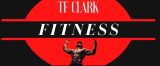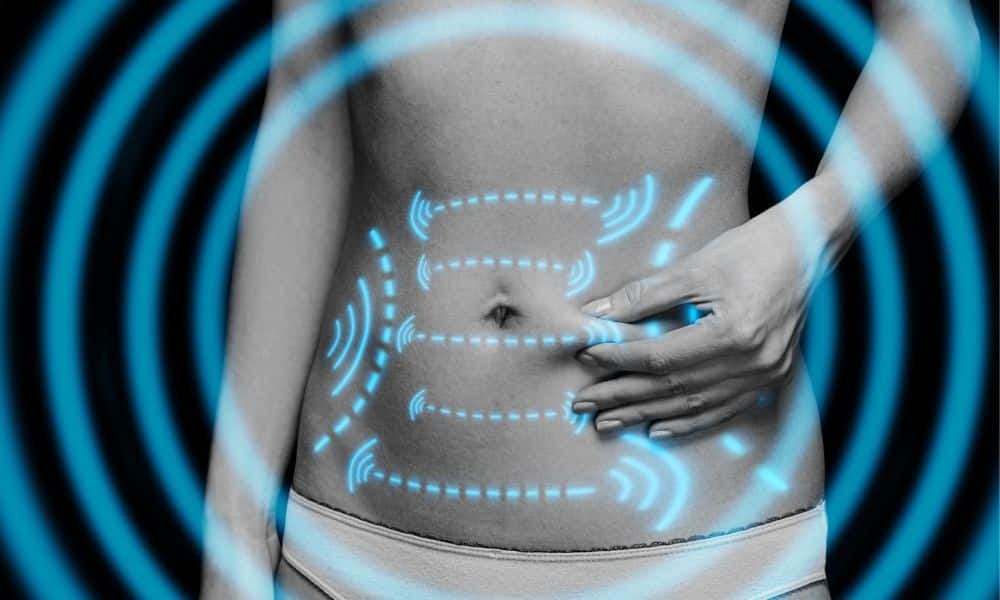Do you want to know how to use a BMR calculator to create a calorie deficit to burn body fat faster than usual? If you’re looking to lose weight, you need to create a calorie deficit. This means that you need to burn more calories than you consume.
How to Create a Calorie Deficit with a BMR Calculator
One way to burn more fat than usual is to use a BMR calculator. BMR stands for Basal Metabolic Rate. This is the number of calories your body burns at rest. Knowing your BMR can create a calorie deficit and help you lose weight. Here’s how to use a BMR calculator to create a calorie deficit.
Select an Online Calculator –
First, find a BMR calculator online. There are many different ones available, so choose one you feel comfortable with. Once you’ve found a calculator, input your height, weight, age, and gender. The calculator will then give you your BMR.
Calculate Your BMR –
Now that you know your BMR, it’s time to create a calorie deficit. To do this, you need to burn more calories than your BMR. You can do this by exercising more and eating less. For example, if your BMR is 1500 calories, you need to burn at least 1600 calories to create a calorie deficit and lose weight.
Use Diet and Exercise –
You’ll need to create a more significant calorie deficit to lose weight quickly. For example, if your BMR is 1500 calories, you need to burn at least 1800 calories to lose weight quickly. Remember, the bigger the calorie deficit, the faster you’ll lose weight—but don’t go overboard! Creating too large a calorie deficit can be unhealthy and lead to other problems, such as fatigue and malnutrition.
Know Your Numbers –
It takes a 3500-calorie deficit to lose a pound of body tissue. However, when burning fat or building muscle, there is always a mixture of fat and muscle that is lost and gained unless you use steroids or SARMs. The best way to create a calorie deficit is through diet and exercise. You can use a smartphone app to track your diet and exercise calories.
Stick with What Is Working –
Don’t worry about being perfect because no app can tell the calories your body will take in and use from food or exercise. Also, food is like you. The bigger the apple, the more calories. Therefore unless you plan to way everything and know how your body digests food which is different than everyone else, you will never get an exact number.
Change It Up –
Instead, focus on consistency and compliance with the process. Perhaps you don’t lose 3 pounds as the technology said, but you lose 2 or 4 pounds. Either way, you are headed in the right direction. Also, as your body changes, so will your plan and metabolism. A guy that is 300 pounds doing 20 pushups is lifting more weight and doing more work than a guy that is 200 pounds, even when it’s the same guy 100 pounds later.
Conclusion on a BMR Calculator Calorie Deficit
A BMR calculator is a great tool to help you lose weight by creating a calorie deficit. Find a calculator online, and input your height, weight, age, and gender; the calculator will give you your BMR. You can create a calorie deficit by eating less or exercising more—or both!
Remember not to overdo it with the calorie deficit; too large a deficit can be unhealthy. Instead, try starting small and gradually increasing the size of your deficit as you go along. With some patience and perseverance, you’ll be able to reach your weight loss goals in no time!
If you are on a weight loss journey, share this article on Facebook or Twitter to help others learn more about losing weight.